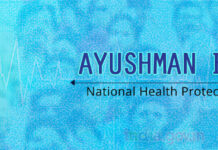HIGHLIGHTS
- You can check status of your Aadhaar-PAN linking from IT Department site
- A quick link is available to perform linking online
- Aadhaar-PAN linking can also be done via an SMS message
December 31 is the deadline to link your PAN and Aadhaar card. While you might be busy preparing plans to celebrate the New Year, the Income Tax Department has made it mandatory for you to connect your Permanent Account Number (PAN) with Aadhaar before the end of this year. The Central Board of Direct Taxes (CBDT) in September this year extended the deadline for linking Aadhaar card with PAN from September 30 to December 31. People failing to meet the deadline will no longer be able to file their income tax returns and their PAN will become inoperative.
The Income Tax Department through its social media channels earlier this month notified that it is mandatory to link PAN with Aadhaar. “Building a better tomorrow! To reap seamless benefits of income tax services, complete the vital link before 31st December, 2019,” the government body said in a public message.
If you want to check whether your Aadhaar and PAN are already linked, you need to follow the steps provided below.
How to check your PAN-Aadhaar link status
Checking PAN-Aadhaar link status is easy. You need to go to the website of the Income Tax Department before the December 31 deadline. The website will ask you to enter your Aadhaar card number and PAN card details to check the status of the Aadhaar-PAN linking online.
- Go to the official website of the Income Tax Department by visiting https://www.incometaxindiaefiling.gov.in/home from your browser.
- Now, click on the Link Aadhaar option provided under the Quick Links section on the left sidebar.
- This will take you to the Link Aadhaar page from where you need to click on the Click here link.
- You’ll now see a page where you need to enter your PAN and Aadhaar numbers to check the linking status.
- If your Aadhaar and PAN are already linked, you’ll see a screen showing a confirmation message. This will highlight the last four digits of your Aadhaar number.
- You should verify the PAN and Aadhaar number you’ve entered if you’re getting a message that you’re yet to link them but you have a doubt that you had already performed the linking.
In case if you haven’t linked your Aadhaar and PAN, you can follow the steps available below to link them online.
How to link Aadhaar to PAN card online
Linking PAN with Aadhaar or Aadhaar with PAN is easy. You need to visit the website of the Income Tax Department before the December 31 deadline and then provide your Aadhaar card number and PAN card details.
- Go to the Income Tax Department website by typing https://www.incometaxindiaefiling.gov.in/home in the address bar of your browser.
- Now, click on the Link Aadhaar link provided under the Quick Links section from the left side bar.
- You’ll get a page on your browser that will require certain information from your side. The page will ask you provide your PAN and Aadhaar details as well as your full name as per Aadhaar. Further, you’ll get the option to select whether you only have your year of birth in Aadhaar card.
- Once you’ve entered the required details accurately, you’ll need to tick the checkbox requiring your consent on validating your Aadhaar details with UIDAI.
- You’ll also need to enter the Captcha code visible in the image loaded on the page. Alternatively, there is an option to receive an OTP to your linked mobile number.
- Now, click on the Link Aadhaar button.
If you don’t want to use the web service provided by the Income Tax Department to link your Aadhaar and PAN, an SMS-based facility is also available. You can take a look at the steps provided below to link your Aadhaar and PAN by sending an SMS message.
How to link PAN and Aadhaar via SMS
- Go to your messaging app and type UIDPAN(Space)(Your 12-digit Aadhaar number)(Space)(10-digit PAN).
- Now, send this message to either 567678 or 56161.
This process will also let you check whether you’ve already linked your Aadhaar and PAN.
It is important to know that the Income Tax Department will validate your name, date of birth, and gender as per your PAN against your Aadhaar details. You’ll also need to be ensured that the Aadhaar number and the name that you’re providing for the link is exactly the same that’s available on your Aadhaar card. Moreover, you should perform online linking through a secured Internet connection on your desktop, notebook, or mobile device.