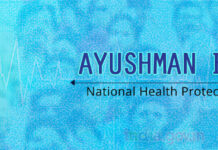State Bank of India (SBI) offers virtual card which is a limit debit card. A virtual card can be created using SBI’s internet banking and this can be used for e-commerce transactions. It can also be used to shop online at any merchant website that accepts visa cards.
According to the SBI website, virtual cards are valid up to a maximum of 48 hours
or until the transaction is complete, whichever is earlier. A user can create a virtual card only after successfully validating the one-time password (OTP) sent to the registered mobile. SBI virtual card can be created for any amount in round rupees and used at any online merchant site that accepts debit, credit cards.
Here are some features of SBI virtual cards:
1. SBI virtual card hides the primary card and account details from the merchant and hence is safe from fraudsters and scammers.
2. The card is valid for a period of 48 hours or till the transaction is complete.
3. SBI virtual card creation and online transaction is authorised after successful validation of One Time Password (OTP) sent to the registered mobile number.
4. SBI customers can make hassle-free payment through their net banking amount.
5. The minimum transaction amount to create an SBI virtual card is Rs 100 and the maximum is Rs 50,000.
6. It can be used at any online merchant site that accepts visa cards.
7. It is a single usage card, i.e once used successfully it cannot be used again.
8. The amount is debited only when actual purchase, using the virtual card, is completed successfully.
Here’s how you can create your SBI virtual card :-
Step 1. Login to your SBI online banking account (www.onlinesbi.com).
Step 2. Click on ‘e-Card’ tab on the top bar.
Step 3. Click on ‘generate virtual card’ tab.
Step 4. Select the account you wish to transfer money to the virtual card and enter the amount you wish to transfer to the virtual card.
Step 5. Agree to the terms and conditions by clicking on the tick box and click on ‘Generate’.
Step 6. Now, you will have to verify the cardholder name, debit card account number and the virtual card limit. SBI will send an OTP to your registered mobile number. Enter the OTP and click on ‘Confirm’.
Step 7. After successful validation, card image with the card number, expiry date, etc will be displayed on the screen.
You SBI virtual card is now created and is available for e-commerce transaction. Note that a customer with an active internet banking relationship with SBI is not required to separately set up or register for a virtual card and the electronic card can be created without incurring a loss on the interest earned on the deposits in the account.
It is worth mentioning that once the virtual card is cancelled or expired, the lien marked shall be lifted and the unspent or unutilised amount will automatically be available to the customer for use.