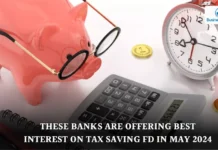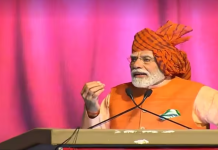- You can download the e-Aadhaar card through the UIDAI website
- e-Aadhaar is a digital version of your Aadhaar card, and is acceptable all over the country
If you have updated your address recently in your Aadhaar card, then instead of waiting for the new Aadhaar card which will be delivered via post and may take longer time, you have the option of e-Aadhaar card. You can download the e-Aadhaar card through the UIDAI website with the updated details. An e-Aadhaar card keeps your Aadhaar information handy. It is a digital version of your Aadhaar card, and is acceptable all over the country, without any exceptions.
Here are the steps to download e-Aadhaar card online with your registered mobile number
1) Go to UIDAI’s official website.
2) You will get the following options to download the electronic copy of your Aadhaar card:
-Using Aadhaar number
-Using Enrolment ID (EID)