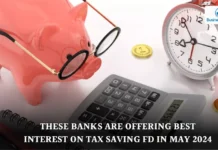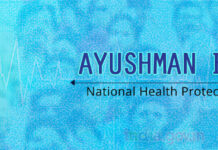Employees’ Provident Fund Organization (EPFO), the retirement fund body, has made it mandatory to link Aadhaar Card with the Universal Account Number (UAN) to get PF contributions from the employers and other benefits. The same needs to be done by December 31, 2021.
Failing to do this will lead to discontinuation of the employers’ contribution in the EPF account as they won’t be able to file Electronic Challan cum Return (ECR) of the EPF accounts not linked with Aadhaar.
The employees won’t be able to avail of any other services too from the EPFO in the absence of Aadhaar verification.
The EPFO had decided to make the Aadhaar seeding compulsory after a labour ministry notification in this regard. So, subscribers who still have not linked their Aadhaar with the PF account should do the needful.
The EPFO also said it is the responsibility of the employer to ensure that their employees link their provident fund account to their Aadhar number.
The retirement fund body, allows subscribers to update the Aadhaar details in the Employees’ Provident Fund (EPF) account through its online portal — epfindia.gov.in.
Here are the steps to link EPF account with Aadhaar online:
Step 1:
Visit the EPFO’s member portal and login through username and password.
Step 2: Go to the ‘Manage’ option in the top menu bar.
Step 3: Select the ‘KYC’ option from the drop-down.
Step 4: A new page opens which contains a list of the different document types. Select “Aadhaar” to link with the EPF account.
Step 5: Enter Aadhaar number and name as per Aadhaar card and click on the save option.
Step 6: Once saved Aadhaar details, Aadhaar will be verified from UIDAI’s data.
Step 7: On successful approval of your KYC document, users will successfully be able to link Aadhaar with the EPF account and they will find “Verified” written against Aadhaar details.