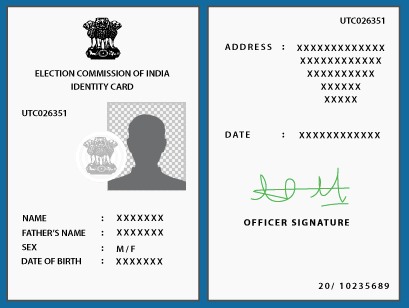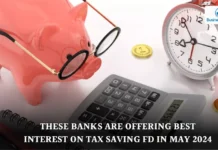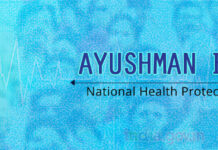New Delhi. Assembly elections are going to be held in many states this year. Generally, in order to vote, you must have a Voter ID card. If you have lost your Voter IT card then there is no need to worry. You can easily download it through mobile or computer (How to download voter id card). Voter ID is not only used to cast votes, but it is also an important document as an address proof.
On the occasion of the 11th National Voters’ Day, the Election Commission had launched the Digital Voter ID Card or Electronic Electoral Photo ID Card (e-EPIC) facility across the country on 25 January 2021. The non-editable and secure PDF version of the Voter ID card is e-EPIC. Along with downloading with the help of mobile or computer, you can also upload or print e-EPIC in Digi Locker. You can download e-EPIC in these easy ways.
HOW TO DOWNLOAD e-EPIC
- Go to https://www.nvsp.in/ and click on download e-EPIC card.
- Have to login/register as new user.
- After this, after clicking on e-EPIC download, enter the EPIC number or form reference number.
- Verify the OTP sent on the registered mobile number.
- After this, you can click on Download e-EPIC.
If mobile number is not registered in Eroll then…
- Click on e-KYC to complete KYC.
- After this, you have to pass face liveness verification.
- Update your mobile number to complete KYC.
- After completion of this process download e-EPIC.
Facility for others will be available soon
Presently the e-EPIC download facility is available after November 2020 for those registered voters who have a unique mobile number in the NSVP record. For others this facility will be available soon.
Know the benefits of e-EPIC
On National Voters’ Day, the Election Commission had started the e-EPIC facility. The biggest advantage of this is that voters will not have to request for a new voter ID card every time they change city or state. They can download the new version of the card by simply changing their address.