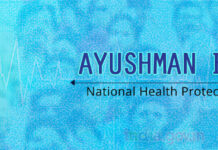PAN Card Correction: The Income Tax Department enables Permanent Account Number (PAN) holders to request a correction or change in their details fed into the database online as well as offline mode. For requesting a change in the details fed into the PAN database offline, the PAN holder is required to fill up and submit a form – provided by the taxman for this purpose – at a PAN facilitation centre. For requesting an update or correction online, the PAN holder can use the websites of National Securities Depository Limited (NSDL) and UTI Infrastructure Technology And Services Limited (UTIITSL), according to the Income Tax Department’s website – incometaxindia.gov.in.
PAN Card Correction: Online Procedure
Go to the ‘Update PAN/Aadhaar Details’ section of the Income Tax e-filing website. You can directly go to the page by clicking on this link- https://www.onlineservices.nsdl.com/paam/endUserRegisterContact.html.
From the ‘Application Type’ dropdown menu, select the third option- ‘Changes or Correction in existing PAN data/Reprint of PAN Card (No changes in Existing PAN Data)’.
From the ‘Category’ dropdown menu, select the correct category of the assessee. For example, if the PAN is registered in your name, select ‘Individual’ from the list.
Scroll below and fill your basic details such as name, date of birth, email ID and mobile number. Fill the Captcha and click submit. Your request will be registered and a Token Number will be sent to the email ID provided by you. You can continue the process by clicking the button given below it.
Submit digitally through e-KYC & e-Sign (Paperless)
Submit scanned images through e-Sign on NSDL e-gov or C-DAC (e-sign charges are Rs 5.90 in both cases)
Forward application documents physically
Choose the way you want to submit the documents. After you proceed, you will be redirected to the form. There are three options to submit your documents.
CLICK HERE FOR ANY CORRECTION IN PAN CARD
Fill your PAN and Aadhaar Details; other basic details like name and date of birth will be prefilled. Scroll down to the correction part where you will find three options- Photo Mismatch, Signature Mismatch and Details of parents. Tick the box that you want to correct and click on Next.
You are now on the ‘Address and Contact’ page. If you have provided your Aadhaar details and your PAN and Aadhaar are linked, then the residential address will be prefilled. Your corrected PAN Card will be sent at the address mentioned on Aadhaar. In case, you want to update a different address, tick the box given below the prefilled address. You will also be required to submit a valid proof of the address provided. Click ‘Next’.
Now you are required to provide proof of identity, proof of address and proof of date of birth. If you submit a copy of your Aadhaar, the above three requirements will be fulfilled. You are also required to submit a copy of your PAN or PAN allotment letter.
You have to sign the declaration mentioning the number of documents enclosed as proof. Click ‘Submit’.
You are now required to upload the scanned copies of the said documents after which you will be shown a preview of your form. Review once and click submit. Next, you have to pay the fee towards the correction or update of your PAN details which is Rs 110 if the communication address is located within the country and Rs 1020 if the communication address is located in a different country.
Fill in all the necessary information in the form and remember to check the information in each field twice before you make payment of the application fee online.
Note: You must then print out the application.
Once your application is processed, you will receive the 15 digits Acknowledgment No. in your email. The status of the PAN application can be tracked after 7 days has passed. Please go to www.pancard.org.in and select Pan Status (NSDL) to check your status. It is also possible to check the PAN status at www.etdsdsc.com by choosing ‘Select application type’ – PAN-New / Change request and provide the 15 digits Acknowledgment No. and pressing the submit button.