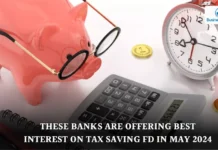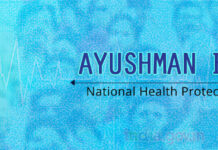Here’s How to Retrieve Lost or Forgotten Aadhaar in few seconds
If you have lost your Aadhaar card or you don’t remember your Aadhaar card number, you can retrieve it easily from the UIDAI website in a few clicks. Most Aadhaar related services are available online if you have registered your mobile number in your Aadhaar. You need your mobile number or email id to be registered in Aadhaar record to retrieve your lost Aadhaar number.
Get your Aadhaar number using your Computer :-
1) Go to https://resident.uidai.gov.in/lost-uid/eid
2) Select if you want to retrieve your Aadhaar number (UID) or Enrolment ID (EID)
3) Write details like your name and mobile number or email id
4) Write the captcha verification code
5) Click on send OTP. The OTP will be sent to your registered mobile number.
6) Mention the OTP as received on your mobile and click on Submit. Your Aadhaar number or Enrolment ID will be sent to your registered mobile number.