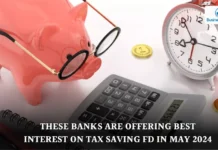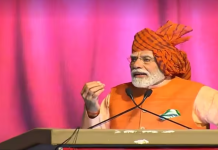Google Maps is one of the most popular navigation apps used globally. Google, however, needs some Indian-ised tweaks to make it better.
HIGHLIGHTS
Google Maps has been installed 10 billion times on Android devices, a feat company reached recently.
In March 2019, Google Maps reached 5 billion installs on Android devices.
It packs some of the most interesting features like real-time traffic, offline maps, drop a pin on the map, incognito mode, and more.
Google Maps is the king of mobile navigation in India, no doubt. Launched in 2005, the navigation app is used by both people and some services like Uber that use Google’s mapping solution. There are some services that offer navigation, like MapMyIndia and a few more, but none refined enough to guide you on a daily basis on your mobile device.
There are plenty of reasons why Google Maps has been the ultimate stop for most users globally. The biggest probably has to be because the app comes preloaded on every Android-powered device. And, this is probably the reason why Google Maps racked up 10 billion downloads recently. An advantage that even Apple Maps gets with its large userbase of iPhones, but the service isn’t refined enough for a market like India, so let’s keep this discussion for sometime later.
Over the years, Google has only made Maps an even better package by adding a new feature for users in India. Right from real-time traffic, estimated time of arrival, traffic conditions, transit info, nearby recommendation, create lists of favourite places, and more such features are added.
However, there are some things that Google can improve to make the Google Maps user experience even better. If you’ve been an old Google Maps user, then you may relate to my next line. Google Maps is great at ruining routes, especially when you’re taking that route for the first time.
Random re-routes are a problem
A recent experience was my road trip to Leh, wherein Google Maps kept diverting us through small villages and bad road patches when there were better roads with no reported jams whatsoever. In one instance, Google Maps almost re-routed us to take a 50-kilometer longer route to one of our destinations until we decided to stop and check with a local.
Suggesting a longer route or diverting to some random village to get through may not sound much of a problem. But imagine if you’re with your family and these random re-routes just make things worse at any point in time.
Bottom line, Google Maps is an excellent app if you’ve some idea about routes to your destination but if you are heading to a location for the first time and using the app, then get ready for some Google Maps-induced adventures.
Wrong data feed
Next, Google Maps needs to update its re-routing methods, especially when recommending routes through residential colonies. If you entered a residential colony in India following Google Maps and think you may enter through one gate and exit via another, then be prepared to be disappointed. More often than ever, residential colonies are not recommended routes. As a result, there are chances that residential colonies have fewer open gates during a particular time. Unfortunately, Google Maps continues to show ways through such residential colonies.
More refinements needed in real-time traffic updates
While Google Maps is one of the best when it comes to live traffic, the mapping solution does struggle to report the accurate time of traffic congestion, something that you may have encountered.
This has happened to me many times when I entered a route thinking that it had a slight orange patch, and it runs to red just at the point I have no way to turn back. In Google Maps, colour code is a great way to understand your route. If the route is green, then there are no traffic delays, while orange means a medium amount of traffic. Then, there’s red, which denotes traffic delays—the darker the red means, the slower speed of traffic on the road.
In May this year, Russell Dicker, Senior Director of Product, Google Maps, discussed in a live blog how Google Maps is identifying and forecasting that people are hitting the brakes.
“We use AI and navigation information to identify hard-braking events — moments that cause drivers to decelerate sharply and are known indicators of car crash likelihood — and then suggest alternate routes when available,” Dicker wrote in a blog.
He revealed that Google Maps uses machine learning models to determine deceleration along a route. However, Dicker added that this data is highly prone to false alarms as a user’s phone can move independently of the car. Similarly, Google also uses Android Auto, which works on a car’s dashboard and is at a fixed place. Both these modes, regardless of Google’s attempt, do lack preciseness in a market like India.
Google Maps can also add specific weather-related inputs like this route may be affected by rainwater, making it easier for people to choose what route to take. During Tamil Nadu rains, Google Maps shows warnings for some routes, which is a newly added feature and a great way to help users.
False crash reports
Another problem is false crash reports. Google Maps is filled with false crash reports that keep showing while you are using the app. At times, there are cases where the crash reported in the morning was real, but the same crash report remains intact for hours after the issue has been resolved. The biggest problem with such false crash reports is that it gets harder to differentiate between real and fake ones, especially when using the app.