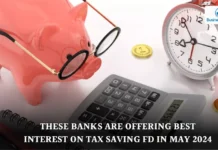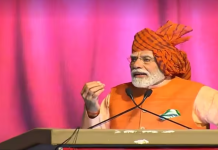New Delhi: Your Aadhaar card must be linked to your mobile phone in order to use all online-related Unique Identification Authority of India (UIDAI) services. However, how can you know if your Aadhaar number is linked to your 10-digit phone number? Learn how to check if your Aadhaar number is linked to your phone number in the steps below.
Look for the MyAadhaar area at the upper left of the Unique Identification Authority of India (UIDAI) official website. Under the ‘Aadhaar services’ area, select “verify my email/ mobile number” and enter information such as the card number, mobile number, and captcha.
Step 1: Go to the UIDAI’s official webpage.
Step 2: On the website, look for the MyAadhaar section. It can be seen in the top left corner.
Step 3: After that, select Verify my email/mobile number. Under the Aadhaar services section, the choice would be offered.
Step 4: Fill in the blanks with your personal information, such as your card number, phone number, captcha, and more.
Step 5: If your Aadhaar is linked to a mobile number, the website will display this information.
If your phone number is connected to the card, the website will display the following message: “the phone number you entered has already been validated with our records.”
If your Aadhaar number isn’t connected to your phone number, you’ll need to go to the nearest Aadhaar centre and complete the process. It should be emphasised that because biometric verification is required, there is no online option for linking Aadhaar and phone number.