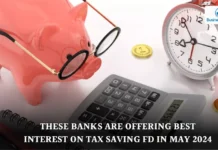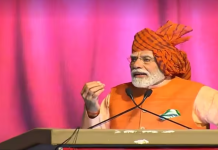PM Kisan Samman Nidhi Yojana: Ahead of New Year, here comes a piece of good news for the beneficiary farmers. As per media reports, they will receive the 10th installment of Pradhan Mantri Kisan Samman Nidhi (PM-KISAN) on January 1. The money will be directly credited to their bank accounts.
On January 1, PM Modi will release the PM Kisan Yojana 10th installment at 12 PM. However, the farmers must know whether they are eligible to receive the PM Kisan Yojana 10th installment amount or not? Ahead of the disbursal of the amount, the official website of the PM Kisan scheme has put out a message for the farmers.
“eKYC is MANDATORY for PMKISAN Registered Farmers. Pls. click eKYC option in Farmer Corner for Aadhar based OTP authentication and for Biometric authentication contact nearest CSC centres,” the official PM KISAN website says in the notification.
PM KISAN e-KYC process: Here’s how to do it
- Visit the official PM Kisan website https://pmkisan.gov.in/
- In the right hand side, below the home page, you will see Farmers Corner
- There is a box just below Farmers Corner that mentions e-kyc
- Click the e-kyc
- A page will open that facilitates Aadhar Ekyc
- Now, you will have to enter your Aadhar number and then the Captcha code shown and click on the search button
- After that, you will have to enter your mobile number linked to your Aadhar card and click on Get OTP button
- The OTP will be sent to your registered mobile number
- Punch in the OTP and click on the Submit For Authentication button
- As soon as you click Submit For Auth button, your PM KISAN e-KYC will be successful
In the PM Kisan Scheme, the landholding farmers’ families are being provided with a financial benefit of Rs 6000 per annum in three equal installments of Rs 2000 each. They are being paid every four months.
How to check PM Kisan 10th installment status
- To check PM Kisan 10th installment status, visit the PM Kisan Samman Nidhi website at pmkisan.gov.in.
- Click on the ‘Beneficiary Status’ tab present on the home page.
- Select either of the options – Aadhaar number, Account number, or Mobile number.
- After choosing the selected option, click on ‘Get Data’.