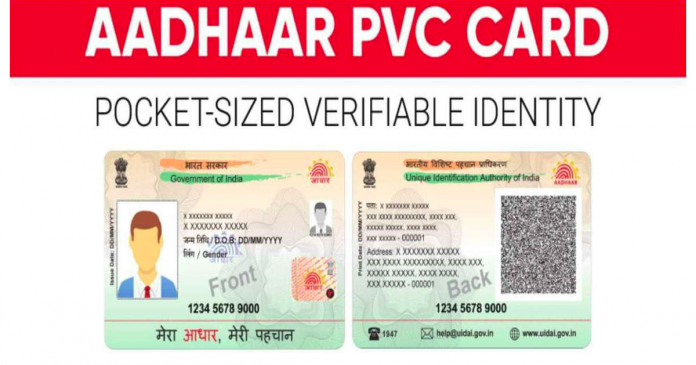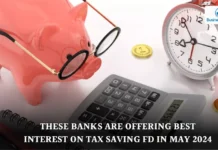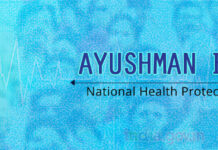Pocket-sized PVC Aadhaar Card: One must note that he or she can order pocket-sized PVC Aadhaar online. One can avail the facility online. For any Aadhaar related queries, an individual can login to the official UIDAI website at uidai.gov.in.
How to avail?
“#OrderAadhaarPVC To order #Aadhaar PVC Card online, follow the link- myaadhaar.uidai.gov.in/genricPVC. The charge for this service is Rs 50, and it will be sent to you through Speed post. Aadhaar PVC Card will be dispatched in 5 working days & AWB will be shared on your mobile via SMS,” Aadhaar recently tweeted from its official Twitter handle.
Why is it important?
In another tweet, Aadhaar strongly discouraged the use of PVC Aadhaar copies from the open market. Aadhaar tweeted, “#AadhaarEssentials We strongly discourage the use of PVC Aadhaar copies from the open market as they do not carry any security features. You may order Aadhaar PVC Card by paying Rs 50/-(inclusive of GST & Speed post charges).
To place your order click on: eaadhaar.uidai.gov.in/genricPVC.”
Cost
The interested individuals must note that the charge of the pocker-sized PVC Aadhaar card is Rs 50.
How to download e-Aadhaar?
At present, the Aadhaar is one of the most important documents at one’s possession to prove one’s identity. The Aadhaar is a verifiable 12-digit identification number issued by the Unique Identification Authority of India (UIDAI) to the resident of India for free of cost.
An individual must also note that as per Aadhaar Act, e-Aadhaar is equally valid like Physical Copy of Aadhaar for all purposes.
The e-Aadhaar can be downloaded in two ways. They are as follows:
1) By Using Enrollment Number- In this case, an individual can download e-Aadhaar using 28-digit enrolment number along with full name and PIN code. In this download process, an OTP is received on registered mobile number. An individual can also use TOTP to download e-Aadhaar instead of OTP. TOTP can generated using mAadhaar mobile application.
2) By Using Aadhaar Number – An individual can download e-Aadhaar by using 12 digits Aadhaar number along with full name and PIN code. In this download process OTP is received on registered mobile number. The user can also use TOTP to download e-Aadhaar instead of OTP. TOTP can generated using mAadhaar mobile Application.
For more details, one can login to the UIDAI website at uidai.gov.in.